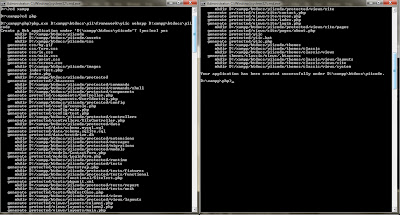Here I will discuss the details of the installation steps Yii Framework. But before, there are some you need to prepare to install Yii:
- Yii Framework - Download at http://www.yiiframework.com/download/
- Web and database Server, here I am using XAMPP - Download at http://www.apachefriends.org/en/xampp.html
- Web Browser, here I use Mozilla Firefox - Download at http://www.mozilla.org/id/firefox/new/
After you download all, let's start installing yii. Here, I use windows 7 as the operating system.
1. Install XAMPP, here I did not explain how to install it, but just to be safe when the computer error and have to reinstall, it should be installed on a drive other than C, such as drive D, E, or others. Here I installed on drive D
2. Extract yii-x.x.x.xxxxx.tar.gz that you download, then change its name to yii, and to be more easily placed in the folder XAMPP / htdocs, so that such XAMPP / htdocs / yii.
3. Open the comand line by pressing ctrl + r and type cmd
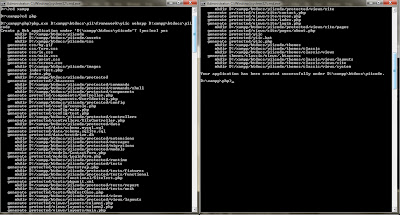 |
| Installing Yii Framework in Xampp |
 |
| Yii Web Application |
Microsoft Windows [Version 6.1.7600]Copyright 2009 Microsoft Corporation. All rights reservedC: \ Users \ santje>4. Typed in the comand-line
d:Microsoft Windows [Version 6.1.7600]Copyright 2009 Microsoft Corporation. All rights reservedC: \ Users \ santje> d:D: \>5. Typing again
cd xamppMicrosoft Windows [Version 6.1.7600]Copyright 2009 Microsoft Corporation. All rights reservedC: \ Users \ santje> d:D: \> cd xamppD: \ xampp>6. After that typing
cd phpMicrosoft Windows [Version 6.1.7600]Copyright 2009 Microsoft Corporation. All rights reservedC: \ Users \ santje> d:D: \> cd xamppD: \ xampp> cd phpD: \ xampp \ php>7. Typing again
php.exe D:\ xampp\ htdocs\ yii\framework\yiic webapp D:\xampp\htdocs\yiicodeDescription: D: \ xampp \ htdocs \ yiicode means the application will be installed on xampp - htdocs, while yiicode is the name of my application to be made
Microsoft Windows [Version 6.1.7600]Copyright 2009 Microsoft Corporation. All rights reservedC: \ Users \ santje> d:D: \> cd xamppD: \ xampp> cd phpD: \ xampp \ php>D: \ xampp \ php> php.exe D:\ xampp\yii\ framework\yiic\ webapp D:\xampp\ htdocs\ yiicodeCreate a Web application under 'D: \ xampp \ htdocs \ yiicode'? [yes: no]5. The last typed yes and enter.
Your application has been succesfully created under D: \ xampp \ htdocs \ yiicode6. Open xampp-control.exe click the start button on the Apache and MySQL, and then open your web browser and type localhost / yiicode. Congratulations you have successfully created your first application yii